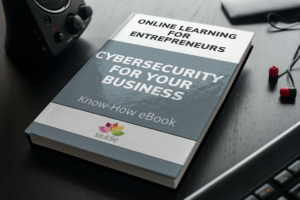The internet is a fantastic resource. Many of us use it every day for a variety of purposes. Most people have at least one email account that we use to communicate with family and friends around the world. Thanks to the proliferation of digital cameras and camera phones, we can now send photos with the click of a mouse. MP3 devices are becoming increasingly popular and we can easily download songs to listen to on them. All this is fantastic and the internet is fast becoming an integral part of our daily lives.
Unfortunately, the increasing use of the internet also has a disadvantage. This is the transmission of viruses and other forms of so-called "malware". Originally, Internet hackers focussed on government and commercial websites. Their attacks were aimed at companies. This was seen as a challenge by the majority of hackers. However, there is a growing tendency for these attacks to also affect private computer users. The extent of the damage that a virus can cause varies, but there are a number of simple steps that anyone can take to improve their internet security.
The first step to keeping your computer virus-free is to make sure you have up-to-date antivirus software installed. You should regularly check your software for updates and scan your entire computer for viruses. There are a variety of inexpensive and free antivirus software packages that offer good security. You can find these by searching for free (or paid) antivirus software in your search engine.
The next step in maintaining your online security is to exercise extreme caution when opening or downloading files. Viruses are mainly spread through email attachments. The real danger comes when you open the attachment without having it on your computer or in your mailbox. Unfortunately, when you open the virus-infected attachment, it does not initially look as if anything has happened. The programme activated in the attachment is responsible for the damage. If you do not know and do not trust the sender of the attachment, you should delete the e-mail.