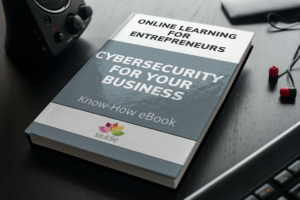You may never have heard of spyware if you don't use your computer often. Even if you have heard of spyware, it's possible that you've overlooked all the fuss about it. After all, it's not a big problem, is it? Spyware is a big problem.
This software is designed to collect data about your financial and personal information as well as your internet activity. In the hands of a spyware creator, this information has the potential to cause great harm. People who don't realise how dangerous it is to use computers without anti-spyware software are just as vulnerable to attack as a bank that doesn't lock its doors.
If you don't know how spyware works or how to protect your computer, now is the time to learn. As the name suggests, spyware is software designed to spy on you while remaining undetected. It tracks everything you do online, from your location to the passwords you use.
If that doesn't bother you, you probably don't think about all the things you do on the Internet, such as shopping with a credit card, banking online, and even entering your Social Security number on secure sites like online tax programs. The information collected is sent directly to the creator of the spyware program, who can use it to steal your identity, ruin your credit score, and do a variety of other things.
So if you don't download programs or open email attachments, how can you get malware on your computer? Unfortunately, spyware doesn't need your help to infiltrate your computer. All you have to do is go to an infected website. You won't even realise that the website has downloaded a program onto your computer if you don't have spyware protection. The damage is done in seconds and you don't have to do anything to trigger it. The download starts automatically when you visit the website.
Some of these nasty little programmes have an unexpected bonus in addition to collecting information - a Trojan virus. Knowing that websites can easily download spyware is useless if you don't know which websites to avoid. Typically, a website that offers free downloads of porn, warez or mp3s is set up to profit the owner from naive victims.
When you click on a download link for a cool new game, you're setting yourself up for a big mess. Nothing seems to have gone wrong since you received the game and everything seems to be working fine. However, along with the game, a spyware developer has planted programmes that appear to be innocent game helpers, but are actually collecting your data.
If you're plagued with pointless junk mail and your computer is running slow because of all the viruses on your hard drive, find out what's going on. Then you receive your credit card statements and realise that they are full of expenses made by someone else.
Of course, spyware creators don't just rely on one method to deliver their nasty surprise to your hard drive. They also like to smuggle spyware into free applications. When deciding whether to use free software or pay for an application from a reputable software provider, remember the adage: "You can't get something for nothing".
Another common method used by spyware producers is to require consumers who download their free films or mp3s to play them using a media player they produce. This media player is of course infected with spyware and viruses.
You may be wondering how you can tell if you are infected with spyware. The easiest way to tell if something is wrong is to check your computer's performance. Is it working at a snail's pace? Does your browser take a long time to respond? Are you getting pop-up windows and adverts that you didn't open? All of these symptoms point to a spyware infection on your PC.
If you realise that you have a problem, you need to tackle it immediately. The easiest method is to purchase an anti-spyware tool, such as Lavasoft Adware or SpyBot Search and Destroy. They will solve your current problem.
You should then prevent them from returning with a combined security plan that includes anti-virus software and a solid firewall application. Any applications that manage to slip through the holes will be caught by the anti-spyware programme. Remember that you should not take spyware programmes lightly. As annoying as it is to have pop-ups pop up faster than you can close them, it's even worse when you have a big financial mess to clean up.