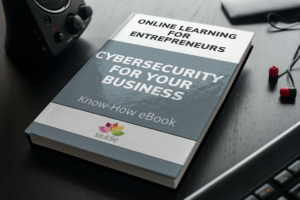Protecting your computer is a must in today's society.
Technological advances in computer technology are a double-edged sword. On the one hand, they allow us quick and easy access to a variety of conveniences such as bank statements, preferred shopping centres, school and health information and much more.
On the other hand, the same access can also be granted to people who should not have it. Hacking has become the biggest criminal nuisance in computer history, although it is very rare. There is no denying it. The hacker is not the least bit nice or innocent. Today's hackers are not the pimply-faced teenage rebels you may have imagined. Instead, this generation of hackers consists of adults who make a profession out of stealing the identities of law-abiding citizens and then selling those identities to others who want to circumvent the system. And the best way to avoid these dodgy characters is to avoid them in the first place.
Computer security has never been more important, and that's why we've taken the trouble to explain it to you. By making your computer as hacker-proof as possible, you can reduce your chances of becoming a victim of identity theft. All it takes is a little software and some common sense.
1. make sure that you have an anti-virus and anti-spyware programme installed. While you are surfing the Internet, antivirus/antispyware software prevents malicious programs from being downloaded and installed on your computer. This dangerous code, often referred to as viruses, worms or spyware, can destroy important files and enable your computer to do only one thing: transmit sensitive data to an identity thief's server.
2 First and foremost, do not store any sensitive data on your computer. If your computer is infected with a virus, worm or spyware, you can put a stop to the perpetrators by not saving your personal data on your computer. If your computer sends back data, it is not valuable data. Full names, national insurance numbers, phone numbers, home addresses, work-related information and credit card numbers are all things that hackers prey on. If this data is not stored on your computer, all you have to worry about is getting your computer back to a virus-free state.
3. scan all files with an antivirus/antispyware programme before you open them. In the past, the advice was not to open files from people you don't know. Nowadays, it is no longer safe to open files from friends without checking them first. This is how viruses spread - via files, even if it happens by mistake. So even if you've been given an amusing video by a colleague, it's no safer to open it than a film you've received from a stranger. To be safe, you should check every file you download from the internet or receive by email, no matter where it comes from.
4. protect your PC from prying eyes by erecting a barrier. Anti-virus and anti-spyware software only comes into play when something has already happened. Installing a firewall, on the other hand, canhelp prevent identity theft. A firewall is software that scans all data coming in and out of a computer and blocks anything that does not fulfil certain security requirements (user-defined rules).
5. do not click on links in spam messages that lead to websites. Some spammers will send you an email asking you to click on a link to collect personal information. The emails are often disguised as important notifications from well-known online companies and try to trick their recipients into clicking on links by threatening to delete their account. Sometimes the links are innocent and attempt to trick the reader into providing personal information (such as a credit card number), while other times they attempt to download malicious malware onto a computer.
Your knowledge is your best defence against digital crime. We hope that the above advice will prompt you to take the necessary steps and protect your computer with the recommended tools. Not only will you protect yourself, but you will also prevent the spread of these malicious activities and protect others.