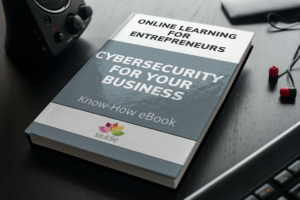The first step is often to create a secure password. We all have far more passwords than we need. Strong passwords, despite their simplicity, are a prerequisite for effective security. The easiest first step to a secure web presence is to use strong passwords for your web, FTP and data servers.
What are the characteristics of a secure password?
- A three-character password is far less secure than a six- or eight-character password. As a rule of thumb, never use a password that is less than eight characters long.
- Do not use the default password.
- Never use a password that is a word from a dictionary. One of the most common ways to break into a system is to run scripts that try to guess your password from dictionary phrases. The less your password resembles a dictionary word, the less likely it is that someone will guess it.
- Insert numbers and special characters in your message.
- Avoid repeating numbers, characters or sequences such as 12345678, bbbbbbb or 7777777
- Never use your user name as a password or a combination thereof. Do not use your domain name as a password either.
- Do not use "4ufromme" or "n0t@home" as alternatives that look the same.
- Use the entire keyboard and concentrate on the less frequently used keys.
- Create unique passwords for each account. If you use the same password for all your accounts, several accounts may have been compromised at the same time.
- Never use an empty password.
Below you will find some examples of secure passwords:
!4scOrE&sDayNYeaRs ag0 is a mixture of several words that are not words themselves, interspersed with special characters. A word that contains the numbers of a memorable date (e.g. holiday -> 0vac2a0t9io19ln99).
Protect your passwords
In an ideal world, you would never write down your passwords, but with so many accounts, this becomes increasingly difficult. If you must write them down, keep them in a safe or other secure place. Passwords on post-it notes are not a good idea! Don't share your passwords with anyone, including friends and family. Instead of giving your password to someone who needs to use one of your accounts, log them in.
If you did not initiate the call yourself, do not disclose your password over the phone. For example, you could receive a call from your internet provider asking for your password. Ask for the phone number, then call back and reveal your password. Phone calls are not considered secure. Online chats, emails and instant messaging are no better.
Passwords should be changed regularly. It is advisable to change your password every 45 days. It is bad security practice to use the same passwords for years. Make a note in your diary to remind yourself. Make it a regular thing. After a few months, you will realise that it has become a habit.
If you are using a public computer, do not enter your password. Unfortunately, a large number of public computers have been hacked, exposing users to malicious keystroke-detection software.